Directivity Pattern for an Acoustic Doublet (Bipole)
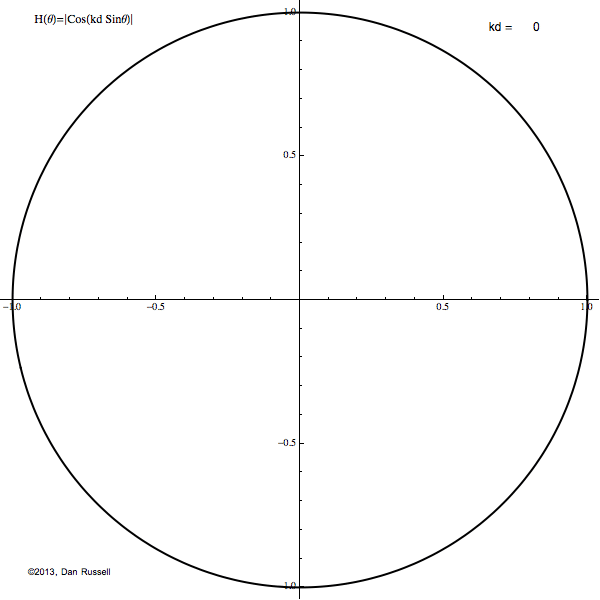
Two identical simple sources (monopoles) are separated by a distance of 2d and driven in phase comprises a sound source called an acoustics doublet or bipole.
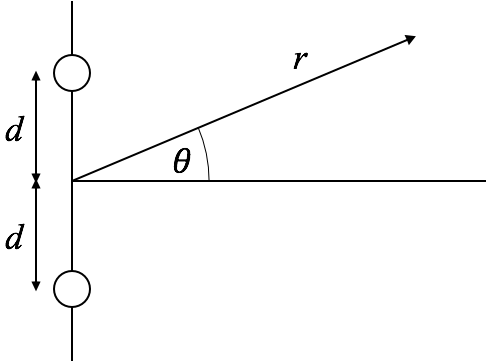
The resulting directivity pattern of the radiated sound depends on angle θ (which is measured from the plane bisecting the two sources), the separation distance between the two sources d and the frequency which is usually expressed in terms of the wavenumber k. The dimensionless quantity kd tells us the relative comparison of the wavelength of the sound and the separation of the sources. If kd≪1 then the sources are close together compared to a wavelength (small size doublet or low frequency) and the source looks like a simple monopole with double strength. When kd≫1 then the sources are far apart together compared to a wavelength (large size doublet or high frequency) and the directivity pattern has a large number of grating lobes, or angular directions where the sound radiates equally well.
The animation at right shows how the directivity pattern (drawn in 2-D) changes as the quantity kd varies from 0 to 5π and back to 0 again.